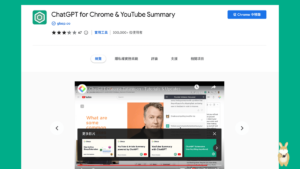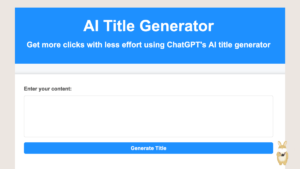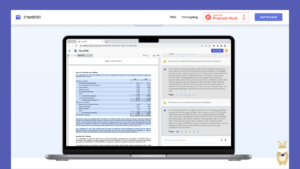ChatGPT for Google 在搜尋引擎結果顯示 ChatGPT 回覆內容!
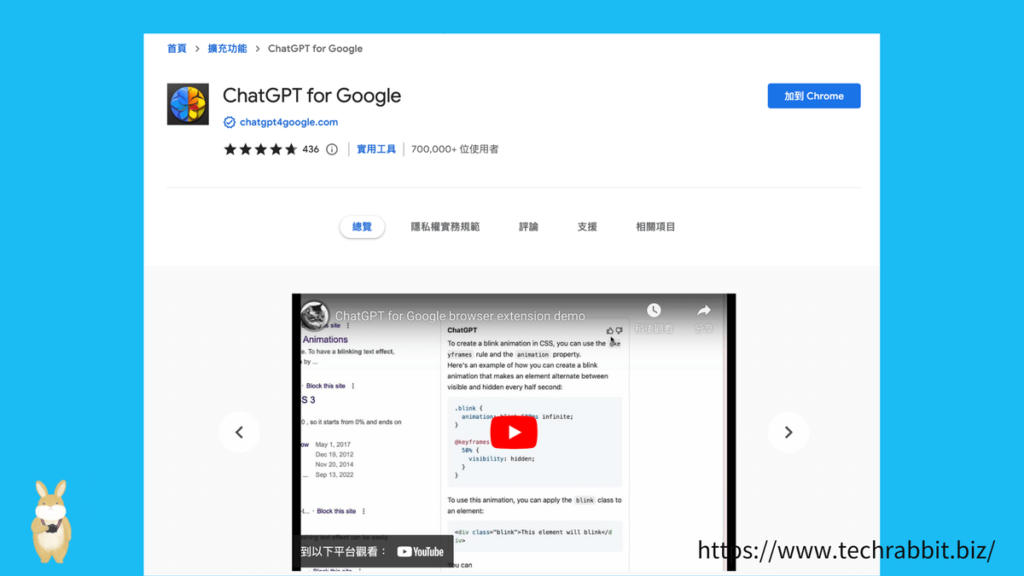
ChatGPT 是一款很夯的聊天機器人,而且可以輔助寫作,目前更有人開發了給 Chrome 專用的外掛 ChatGPT for Google ,可以讓你在 Google 搜尋結果頁面上,顯示 ChatGPT 回覆的答案,這款工具很方便。
如果你還不知道 ChatGPT 是什麼,可以參考「chatGPT 怎麼用?9個 chatGPT 可以幫助你進行內容優化與輔助寫作的方式!」這篇文章,裡面有完整的教學。
雖然如果你想問問題時,可以直接去 ChatGPT 頁面使用,不過安裝這款外掛也是很方便的,可以讓你同時參考 Google 給出的頁面以及 ChatGPT 的回覆。
ChatGPT for Google :在 Google 搜尋引擎結果顯示 ChatGPT 回覆內容
點擊下方網址,前往安裝 ChatGPT for Google 。
進入 ChatGPT for Google 安裝頁面之後,點擊「加到 Chrome」就可以完成安裝這款外掛了。
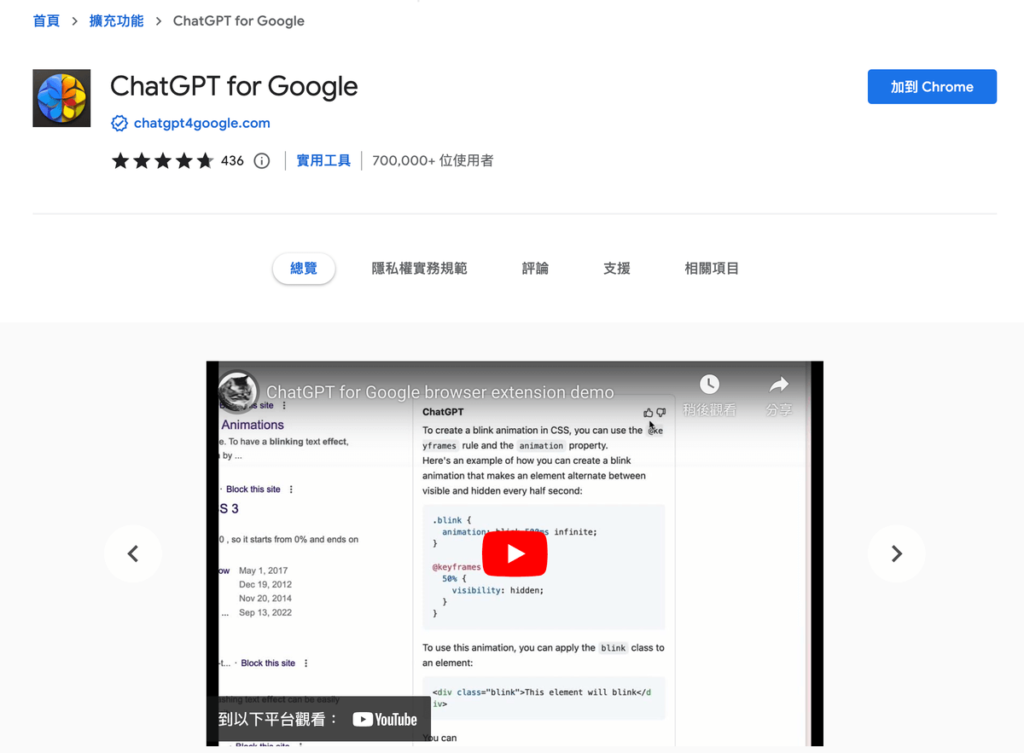
接下來你可以直接在 Google 搜尋引擎上尋找你要的資訊,然後你就會看到旁邊有個 ChatGPT 區塊,這個區塊會顯示 ChatGPT 的回覆。(注意:使用時要先登入 ChatGPT 唷。)
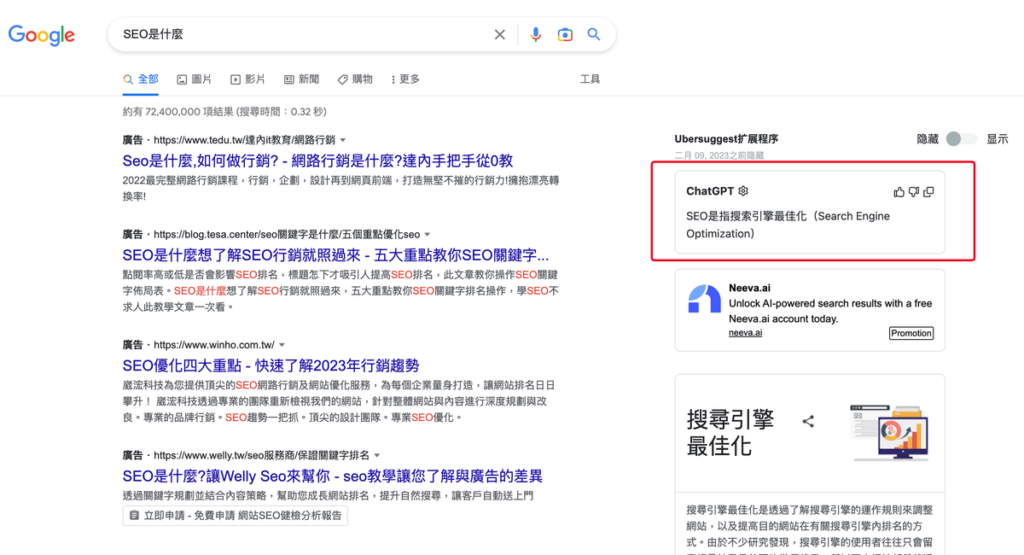
點擊瀏覽器右上角的 ChatGPT for Google 外掛,你可以找到設定選項,可以讓你設定語言,繁體中文可以選擇中文唷。
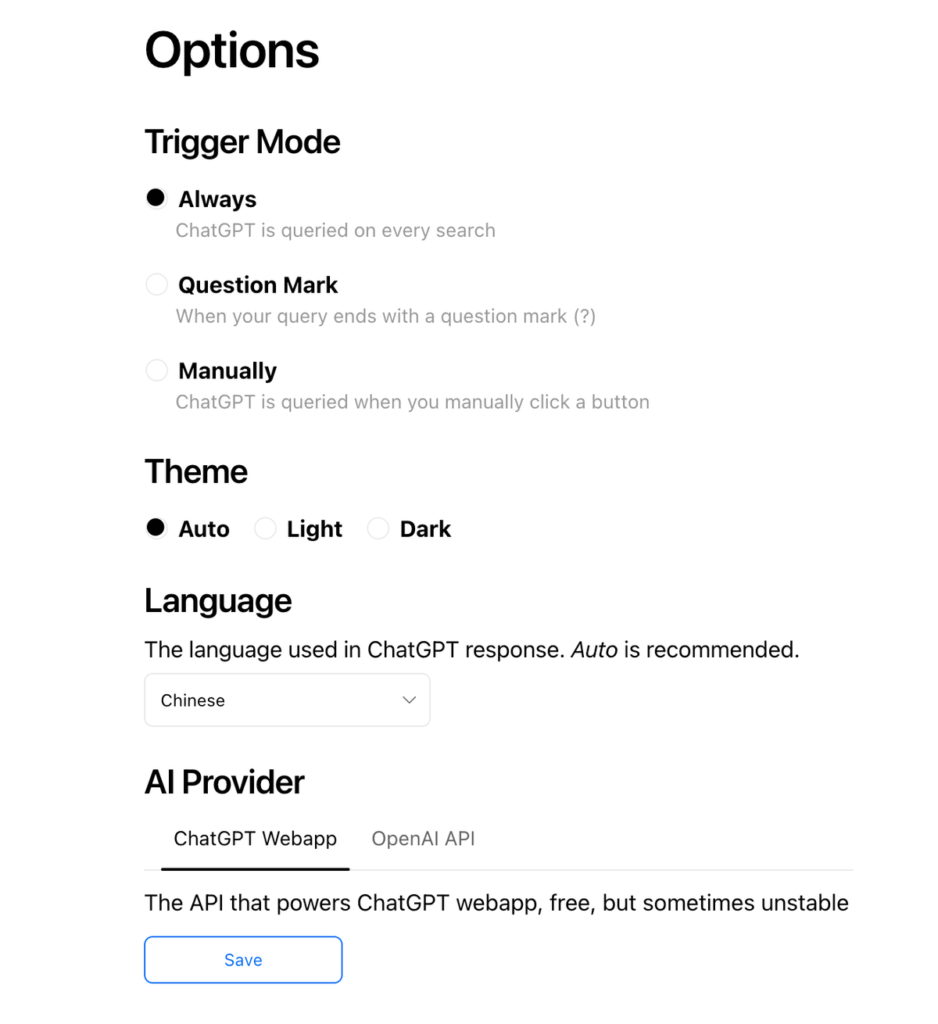
這款外掛挺方便的,不過也可以直接到 ChatGPT 的頁面詢問問題。如果你還不知道 ChatGPT怎麼用,可以參考下面文章。
總結
ChatGPT for Google 是一款可以在 Google 搜尋結果頁面上顯示 ChatGPT 回覆內容的外掛,有需要的人可以安裝使用。
更多相關內容
- WebPilot 替網頁文章整理成內容摘要大綱,ChatGPT超方便插件
- Whimsical Diagrams 用 ChatGPT 畫出心智圖、思維導圖(ChatGPT 插件)
- ChatGPT 自訂指令怎麼用?教你透過 ChatGPT 客製化指令獲得更好的回覆
- 如何讓 ChatGPT 瀏覽網頁?教你打開 ChatGPT 瀏覽 Bing 功能!
- ChatGPT 語音功能怎麼用?教你用 ChatGPT APP 練習語言口說能力
- ChatGPT 對話紀錄如何匯出?一鍵下載ChatGPT 所有對話資料
- ChatGPT for Chrome & YouTube Summary 線上獲取 YouTube 字幕並丟到 ChatGPT 總結內容(外掛)
- ChatGPT 指令大全:使用各種AI指令提高工作生產力