【下載Twitter影片】DownloadTwitterVideo 一鍵下載Twitter影片(教學)

下載Twitter影片,該怎麼快速下載呢?如果你本身有使用Twitter的話,想要快速下載Twitter影片,你就可以使用「DownloadTwitterVideo」這個線上工具。「DownloadTwitterVideo 」這個線上工具,只需要填入Twitter影片的網址,就可以一鍵下載Twitter影片囉,相當的方便!
如果你也對「下載Twitter影片」有需求,那就來看看這篇教學吧!
下載Twitter影片 : DownloadTwitterVideo 免費使用(Web)
♦下載Twitter影片 線上工具:「DownloadTwitterVideo」官方網站
下載Twitter影片 教學/介紹
▼ 首先,點選上面網址,前往「DownloadTwitterVideo 」這個下載Twitter影片 線上工具。進到裡面之後,你會看到它的網站首頁。DownloadTwitterVideo本身就是一個Twitter影片下載器,進到裡面之後,你會看到一個網址輸入欄,那是讓你輸入Twitter影片網址用的。

▼ 接下來到Twitter,找到一個你想要下載的Twitter影片,點選下方的分享按鈕,你就會看到複製推文影片網址的選項,點選複製推文網址之後,就可以回到DownloadTwitterVideo這個Twitter影片下載器了。

▼DownloadTwitterVideo本身支援高清影片,也就是HD格式的影片,解析度為720p。選擇你想要下載的解析度之後,填入Twitter影片網址,然後按下載MP4,這個網站就會立馬替你下載Twitter影片啦,是不是超快的呢。之後你就會在下方看到下載成功的字樣了。
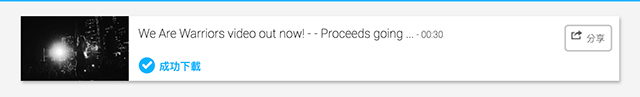
▼總結來說,要下載Twitter影片,DownloadTwitterVideo這個網站相當方便,免安裝免註冊,只需要輸入Twitter影片網址,就可以一鍵下載了。
看完下載Twitter影片「DownloadTwitterVideo 」這個線上工具的教學與介紹,你是不是也想用用看了呢,趕快去用用看吧!




