Uber Eats 如何綁定、刪除信用卡?UberEats 新增移除信用卡!

Uber Eats 如何綁定信用卡、刪除信用卡?Uber Eats 跟 Foodpanda 一樣,都是現在越來越多人愛用的美食外送服務,而且現在講求不接觸外送,因此 Uber Eats 綁定信用卡,才可以落實真正的無接觸美食外送。
Uber Eats 除了可以直接使用手機的 Apple Pay 來付款之外,也可以直接在 Uber Eats APP 裡面綁定信用卡,如果你不喜歡綁定了,也可以直接刪除信用卡。關於怎樣在 Uber Eats App 綁定跟刪除信用卡,本篇文章都會有完整教學。
Uber Eats 如何綁定信用卡、刪除信用卡?
下面會教學如何在 Uber Eats App 裡新增綁定信用卡,以及移除、刪除信用卡。
1.Uber Eats App 新增綁定信用卡
▼打開 Uber Eats APP,點擊最下方「帳戶」功能,然後在帳戶頁面點擊「Wallet」 ,接著在錢包頁面選擇「+ 新增付款方式」。

▼接著在 Uber Eats 新增付款方式頁面點擊「信用卡或簽帳金融卡」,然後你就可以在 Uber Eats 裡輸入你的信用卡號了,輸入完畢之後點擊「儲存」就完成綁定信用卡了。

2.Uber Eats 刪除信用卡、移除信用卡
▼當你在 Uber Eats APP 裡綁定信用卡之後,你隨時可以刪除信用卡。同樣在 Uber Eats「Wallet」頁面你會看到你原本綁定的信用卡,點擊它之後,你會看到「移除付款方式」,點擊來刪除信用卡。
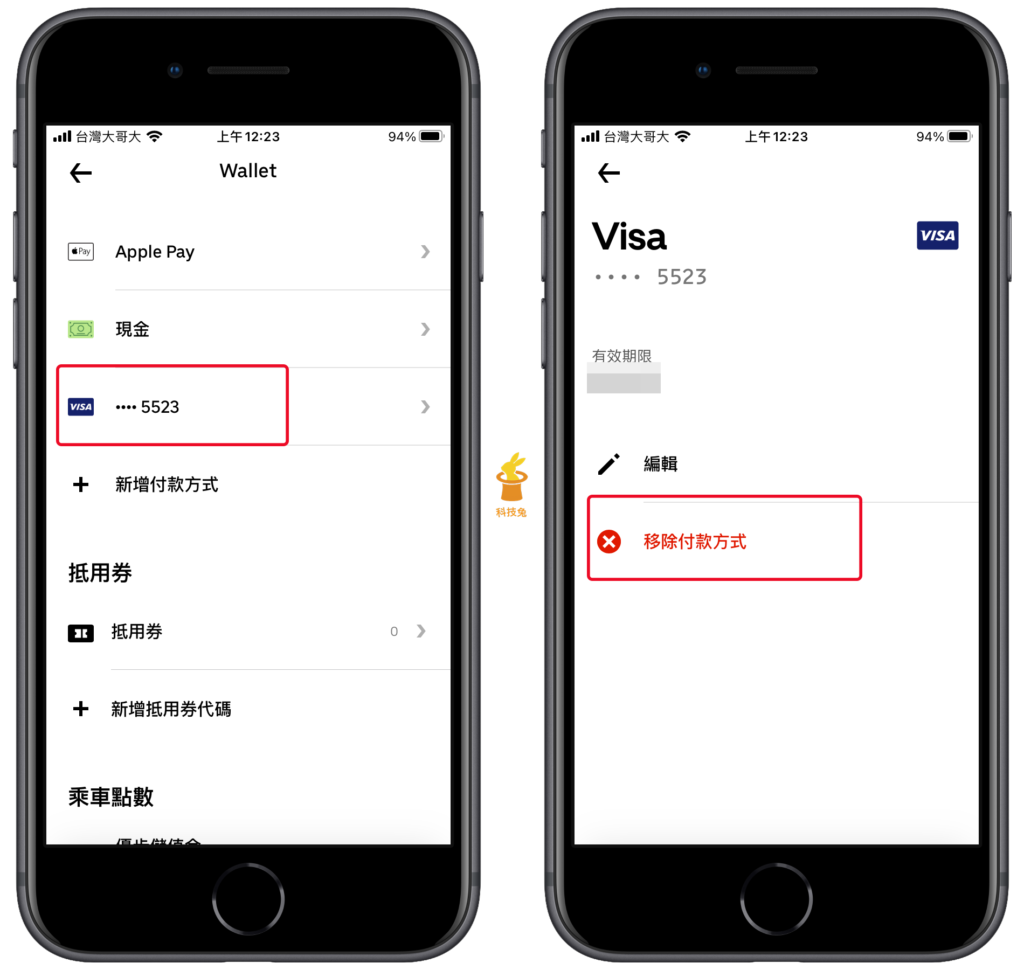
▼接著 Uber Eats 會跟你確認是否真的要移除信用卡,點擊「刪除」之後,你就可以完整刪除信用卡了。
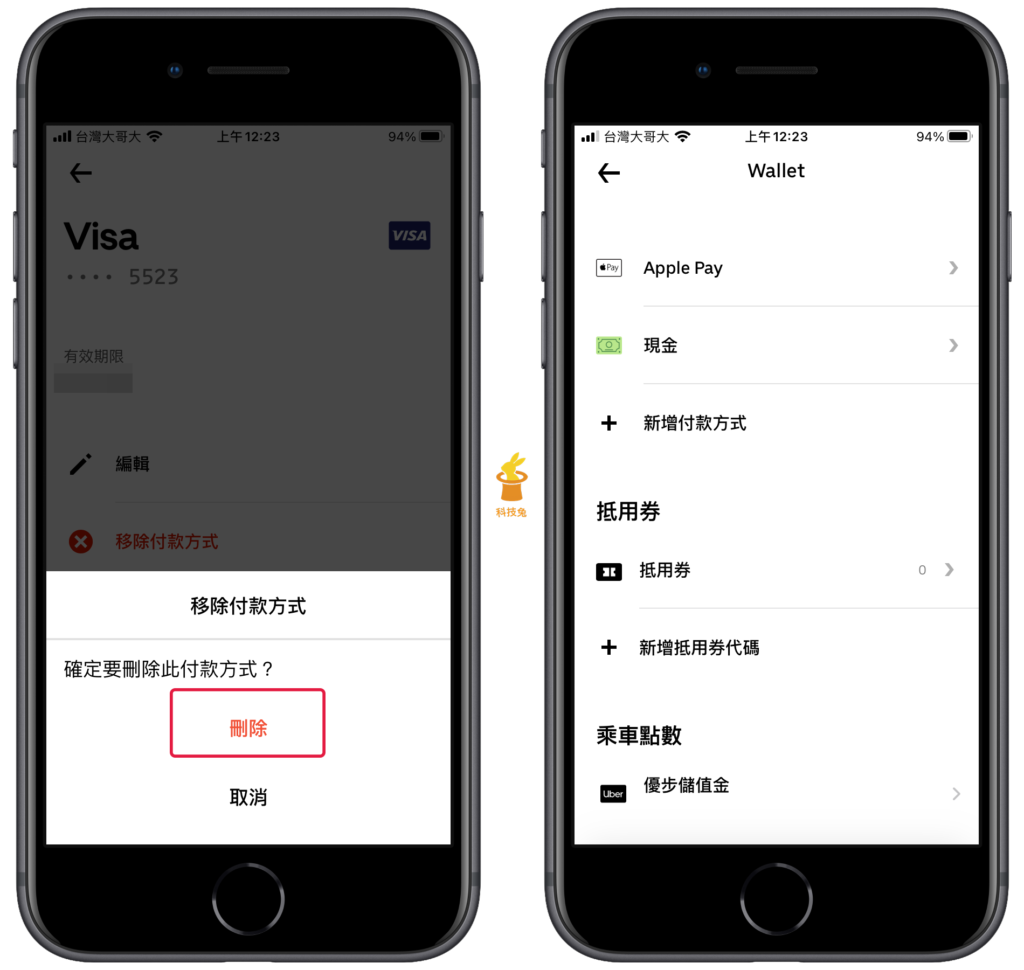
無論你是想要在 Uber Eats 新增綁定信用卡,還是刪除信用卡,都可以按照上面的步驟教學來完成。
總結
1.Uber Eats 允許你新增信用卡,綁定信用卡之後,你就可以使用信用卡來付款。
2.如果你不想用信用卡來付款了,你也可以隨時在 Uber Eats APP 裡刪除信用卡,相當方便。

