Earth View from Google Earth 每次打開Chrome新分頁,給你一張Google Earth美景圖(Chrome外掛插件)
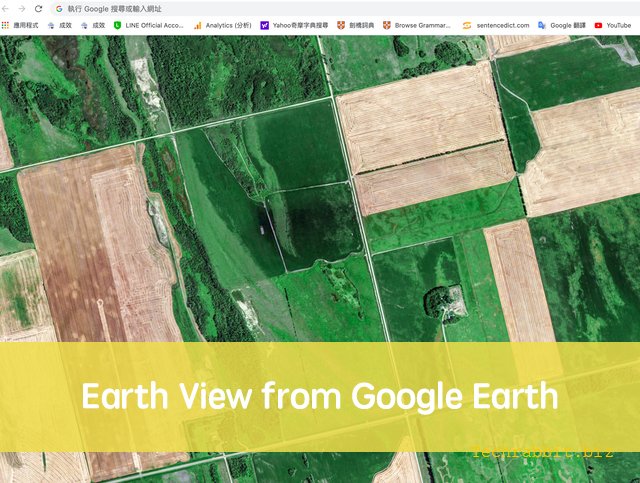
Earth View from Google Earth是一個可以讓你「每次打開Chrome新分頁,給你看一張Google Earth美景圖」的Chrome外掛插件。Earth View from Google Earth這個Chrome外掛沒有什麼實用的功能,單純的就是讓你看從Google earth上可以看到的美景圖。一般打開Chrome分頁,預設顯示都是Google瀏覽器,安裝了Earth View from Google Earth之後,你就會看到一張美景圖。
如果你也想每次打開Chrome新分頁,就可以看到Google Earth美景圖,那就來看看這篇Earth View from Google Earth Chrome外掛插件教學吧!
Earth View from Google Earth Chrome外掛插件(Web)
打開Chrome新分頁,給你一張Google Earth美景圖 :Earth View from Google Earth下載網頁
Earth View from Google Earthchrome外掛 教學/介紹
▼首先,點選上方網址,前往下載這個「 Earth View from Google Earth」Chrome外掛插件,進到官方下載頁面,點選安裝即可。安裝完之後,瀏覽器的右上角會出現Earth View from Google Earth的小圖示。
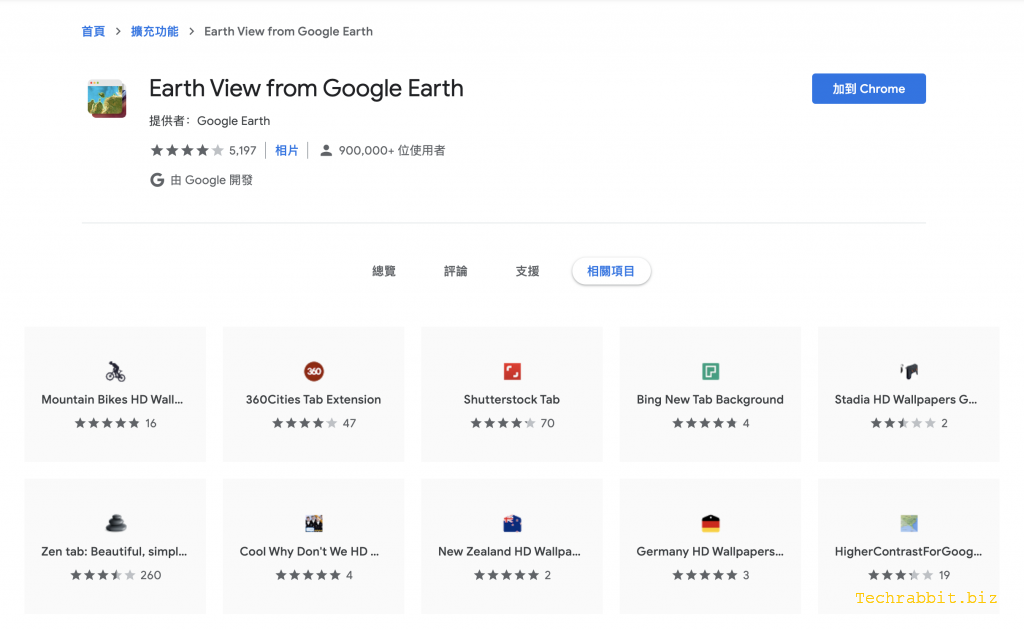
▼安裝好Earth View from Google Earth之後,當你第一次打開Chrome分頁,Chrome就會提示你,因為你安裝了「Earth View from Google Earth」,所以現在分頁顯示跟原本不一樣,問你要不要保留變更還是維持原本設定,你可以點選保留變更。
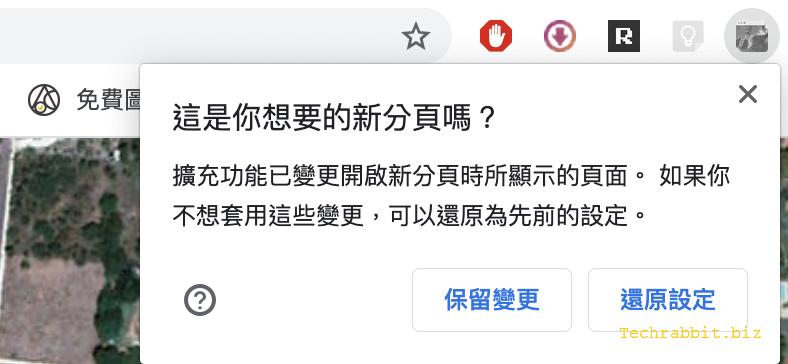
▼之後每當你打開了Chrome新分頁的時候,Earth View from Google Earth都會顯示一張美美的美景圖,很漂亮。
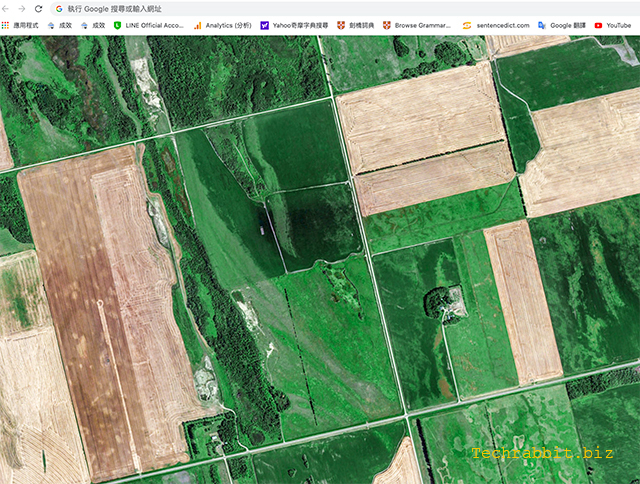
看完「Earth View from Google Earth」這款Chrome外掛的介紹,你是不是也想用用看了呢,趕快去安裝看看吧。

