
iPhone 螢幕變暗怎麼辦?無論你的 iPhone 是 iPhone 7/8/SE/11/12/13,當你遇到 iPhone 螢幕亮度突然變暗的時候,通常是手機設定有問題,或是 iPhone 的 iOS 版本太舊,又或者是本身裝置出現問題,這時你就可以前往設定進行查看,或著使用像 Tenorshare ReiBoot 這種專門針對各種 iPhone 裝置問題的解決方案。
Tenorshare ReiBoot 本身有支援 Windows 跟 MAC 本版,這是一套昔當好用的 iPhone 恢復模式工具,在家就可以自己進行 iOS 系統修復,不需要再送到蘋果客服維修中心。
如果你本身的 iPhone 也有碰到螢幕亮度亂跳、螢幕突然變暗等問題,你可以用用看 Tenorshare ReiBoot 這款軟體,本篇文章也會有完整教學。
iPhone 螢幕變暗、iphone 螢幕亮度亂跳怎麼辦?
方法一、關閉 iPhone 自動調整亮度功能
遇到 iPhone 螢幕變暗的問題,首先可以先前往 iPhone 設定頁面,找到「輔助使用」,然後在該頁面選擇「顯示與文字大小」。

進入「顯示與文字大小」頁面之後,找到「自動調整亮度」,將它關閉之後,iPhone 的螢幕亮度就會恆定,就不會出現亮度跳來跳去的情況了。

方法二、使用 Tenorshare ReiBoot
如果關閉 iPhone 「自動調整亮度」功能之後,螢幕亮度的問題還是存在,這時就可以使用 Tenorshare ReiBoot 來解決這個問題。
點擊下方網址,前往「Tenorshare ReiBoot」官方網站。
進入 Tenorshare ReiBoot 官方頁面之後,點擊「下載」按鈕來下載 Tenorshare ReiBoot 軟體。Tenorshare ReiBoot 同時支援 MAC / Windows 版本,根據你的作業系統來選擇即可。

安裝好 Tenorshare ReiBoot 之後,將應用程式開啟,你會進入 Tenorshare ReiBoot 軟體的主畫面,點擊「開始」進行 iPhone 修復。

Tenorshare ReiBoot 可以解決非常多 iPhone 的問題,例如以下。
| iPhone 一直重開機 | iPhone 白蘋果一直閃 |
| iPhone 螢幕變暗 | iphone 螢幕亮度亂跳 |
| iphone 螢幕亮度突然變暗 | iPhone 無法開機 |
| iPhone 相機或閃光燈無法運作 | Face ID 無法正常運作 |
| iPhone 當機 | iPhone 卡在耳機模式 |
| iPhone 來電沒聲音 | iPhone 轉圈圈 |
| iPhone 無法回復 | iPhone 無法開機重啟 |
要解決 iPhone 螢幕變暗問題,可以點擊「裝置問題」,然後點擊「立即修復」。

接著點擊 Tenorshare ReiBoot「標準修復」。

然後你需要連接你要修復的 iPhone 到電腦上,連接好之後 Tenorshare ReiBoot 就會偵測到你的 iPhone。

要使用 Tenorshare ReiBoot 來修復 iPhone 螢幕變暗或螢幕亮度變暗的問題,需要下載固件,點擊下載按鈕來下載。

下載會需要花一點時間,檔案大小大約有5GB左右,此時等待固件下載好即可。

下載好固件之後,點擊「開始標準修復」。

使用 Tenorshare ReiBoot 下載的固件修復 iPhone 螢幕變暗問題,需要一點時間,此時等待它修復完成即可。

修復成功之後,Tenorshare ReiBoot 會顯示「標準修復完成」,這時候打開你的 iPhone,你應該會發現 iPhone 螢幕變暗的問題已經被修復了。
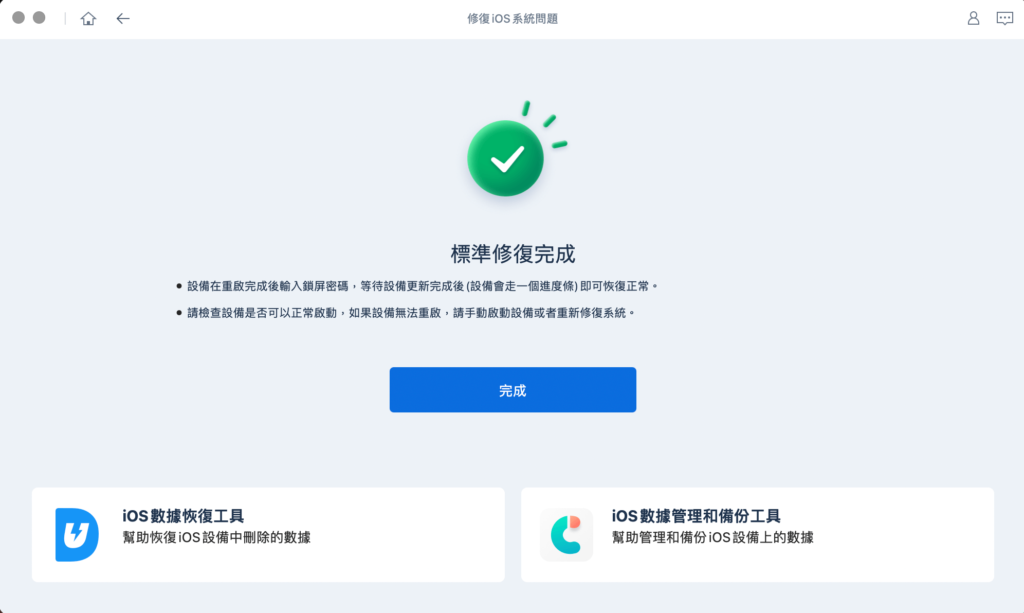
如果你對於 Tenorshare ReiBoot 還有任何使用上的問題,也可以參考下面影片,有完整的教學。
更多 iPhone 螢幕變暗、iPhone 螢幕亮度亂跳或是 iPhone 裝置相關問題,也可以參考下面文章,有完整教學。
- iOS 16更新失敗、iPhone升級iOS16 更新卡住該怎麼辦?7個方法快速解答!
- 常見的 iOS 16 更新問題和修復
- 更新iOS 15.7 之後無法升級到iOS 16?】不用擔心,3招成功升級iOS 16
Tenorshare ReiBoot 方案與價格
Tenorshare ReiBoot 不是完全免費的,但也沒有很貴。Tenorshare ReiBoot 永久使用版大約只需要 2090 台幣而已,算是不貴。
如果你本身也有 iPhone 螢幕亮度變暗或是亂跳的問題,或許可以考慮看看使用 Tenorshare ReiBoot。

iPhone 螢幕變暗常見問題
iPhone 螢幕為什麼會變暗?
有可能是 iPhone 設定的問題,也有可能是 iPhone iOS 作業系統版本或是裝置本身的問題。
iPhone 螢幕亮度問題如何解決?
可以前往 iPhone 設定將「自動調整亮度」功能關閉,或是使用 Tenorshare ReiBoot 這個軟體來解決。
總結
iPhone 螢幕亮度突然變暗通常是 iPhone 設定的問題,不過也不排除是 iPhone 裝置本身出現了問題,這時可以用 Tenorshare ReiBoot 軟體來解決,價格也不算太貴。
